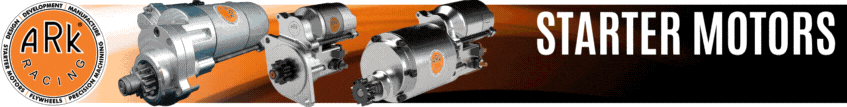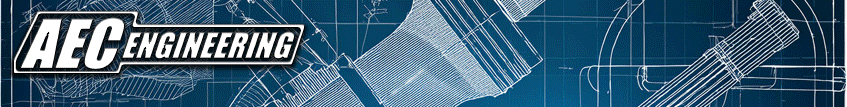Race Cars

£ 585
Apex Pro Gen 2 Lap Timer / Available tyre Grip Data.
Description:
APEX Pro is a tool for competitive drivers. From Track Days and Road Racing, to Auto-cross and Hill-Climb, APEX Pro improves lap times while on track and simplifies post-session data review.
The main diference compare to predictive lap timers is the ability to let you know how much grip you have left on your tyres
It is like having a drivers coach with you telling you that more grip is available.
This will permit you for next lap to find out if you could have braked later / harder , enter in a corner faster , carry more speed mid corner or allowing you to power out earlier or harder out of the apex.
With the Apex Pro app you will be able to extract post-session data from the device. However, if you want the real-time display only, you can run the APEX device in the Freestyle mode, and leave your phone in the paddock.
What do the LED’s mean in more detail
Green lights = your current usage of the vehicle’s available performance (traction, grip, handling capacity etc..)
Red lights = the current available performance that is not being used. This is a suggestion, not a command!
Blank lights = Unavailable grip (lights will be blank if the track has a high grip turn with banking, an uphill brake zone, or a fast cambered corner)
Half green/ half red: Initial brake input/ middle of brake zone = You can brake harder and subsequently later. Late in brake zone/ at turn in = Corner was over-slowed. Try reducing brake pressure sooner. This is an indication that you are not releasing the brakes when you add steering input. Mid corner = Turn was severely over-slowed. Adjust braking inputto roll more speed into the corner. Corner Exit = You can add more power!
2 red/ 2 blank: Initial brake input/ middle of brake zone =You are braking close to the tires’ limit. The two blank lights mean that peak grip on the course is not available at that point. Mid corner = You are close to the tires’ limit. You could likely carry 2-3 more MPH mid-corner. Corner Exit = You can add more power!
Mostly red lights = Commonly seen after upshifting while flat out on a straight. This many red lights indicates that you are far under the limit of the tire. This may also be common when in an uphill brake zone, a banked corner, or even a subtly cambered corner. In these situations the track usually has a grip increase that you are under-utilizing. Use this information to build confidence and incrementally increase your speed. Overtseer = You may see red lights appear after sliding the rear tires. All green lights that change quickly to many red lights mean that you are likely over-steering.
All green lights: Initial brake input/ middle of brake zone =You are maximizing the braking potential of the car. Sometimes also means that you braked too late. Front tires will be close to understeering on turn-in. To maintain green lights though the corner, release the brakes as you turn (trailbrake) on corner to allow the tire to transition to maximum lateral load. Mid-corner = You are close to the understeer/oversteer limit of the car and are maximizing your mid-corner speed. You will also see all green lights mid corner while APEX is still building the vehicle dynamics model (first 2-3 laps). Corner exit= In a RWD car you are close to sliding the rear tires and are maximizing the available longitudinal acceleration.
Works with I-phones
Included in the sale is:
- APEX Pro Unit
- 6″ Charging Cable
- Baseplate
- User’s Guide
Video will show the use of the Apex Pro on track.
Thank you.
Eduardo.
Website:
http://www.apextrackcoach.co.ukFacebook:
https://www.facebook.com/apexprouk/Video:
Details:
| Seller: |
GT4EDS Joined October 2014 |
|---|---|
|
Eduardo De Sousa Seller's other ads |
|
| Country: | United Kingdom |
| City: | Parbold |
| Phone: |
07950679559 |
| Condition | New |
| Trade or Private: | Trade |
| Currency: | |
| Price: |
£585
|
| Added: | 18/11/2024 |
| Views: | 3401 |
|
Share by Email Print page Report Sold |
|